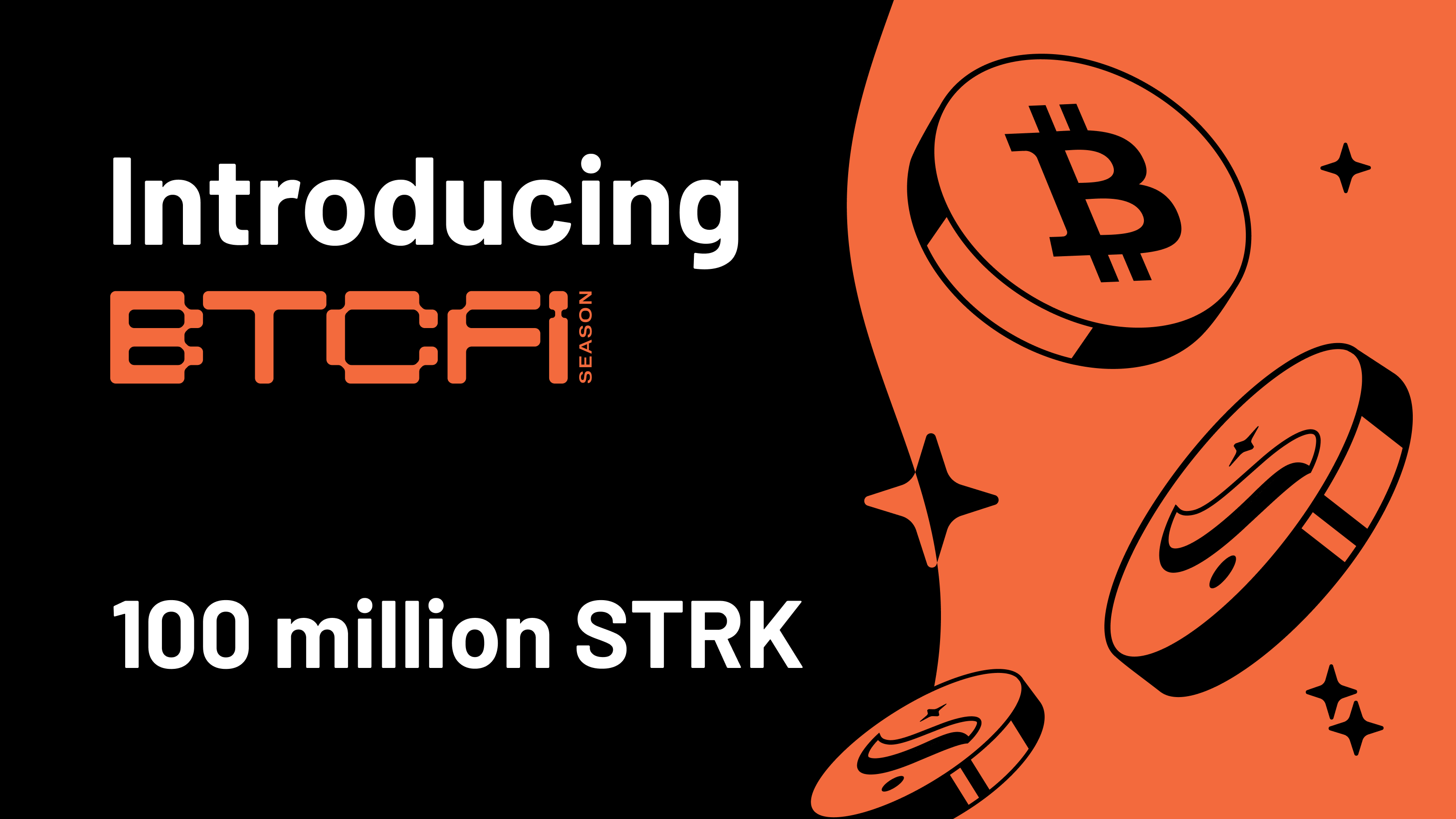Key Information about the Ready Card
The Ready Card is a self-custody debit card linked to your Ready account. Here’s what you need to know:
- Currency: The Ready Card uses USDC. To make purchases, you’ll need USDC on your Ready account. We don't charge any foreign exchange (FX) fees so you can pay in any currency.
- Your account: The Ready Card is integrated into your Ready app wallet. You can earn DeFi yield and spend crypto simultaneously. You spend USDC from your Ready wallet when using the Ready Card.
- Spending limits: There’s a $5,000 per transaction, $10,000 daily, and $30,000 monthly limit while we continue to test and refine the card experience. However, you can request higher limits by contacting support at help@ready.co.
- Spendable balance: This is what you can spend through the Ready Card. It may differ from your total USDC balance in your Ready wallet due to spending limits.
- Transaction settlement: We delay transaction settlement to increase privacy and reduce costs.
- KYC: You must complete KYC to use the Ready Card. This is required by regulation. Completing KYC with Kulipa does not mean that your wallet is controlled by someone else.
- Kulipa session key: When using the Ready Card, you authorise a session key that allows Kulipa, our payment partner, to settle USDC payments for you. Kulipa can only access your USDC balance through the session key you approve while activating your card. You can revoke the session key anytime. Kulipa is based in the UK and has a doxxed team with prominent investors.
Ready Card features
Transaction history:
Easily track all card transactions.

One-click freeze:
Instantly freeze your card for added security.

Details and PIN:
View your card details or reveal your PIN with FaceID.

More features will be added as we continue to develop the Argent Card.
Setting up the Ready Card
Step 1: Complete KYC.
After passing KYC, you’ll be able to activate your card.
Step 2: Activate your card.
Authorise Kulipa to settle USDC card payments on your behalf.
Step 3: Start spending USDC.
Use your card to spend USDC wherever Mastercard is accepted.

Start spending!
We’re excited to see the Ready Card in action! Start spending some USDC and share your feedback to help us improve. If you do not have an Ready Card yet, download Ready and order your card.
FAQ
Where can I use my Ready Card?
You can use your Ready Card globally wherever Mastercard is accepted. This means you can make purchases, both in-store and online, around the world with your Ready Card.
Can I change my email after I linked my mobile address to the Ready card?
At present, once you’ve linked your mobile account email to the Ready Card, it’s not possible to change the email associated with the card. Please contact support if you require assistance with email-related issues.
Can I keep my Ready Card activity separate from my other wallet activity?
Yes, but please note that the Ready Card is linked to your existing Ready account address. If you’d like to keep your card activity completely separate from your previous on-chain activity, you’ll need to delete your current account and create a new one specifically for the card. To proceed, please contact support for assistance.
Alternatively, you can create a new mobile account on a separate device with a different email address. Both options allow you to manage card transactions independently from your previous on-chain activities.
Can I delete my account?
Yes, you can delete your account. Please reach out to support for assistance with account deletion, as they will guide you through the process to ensure your information is securely removed.